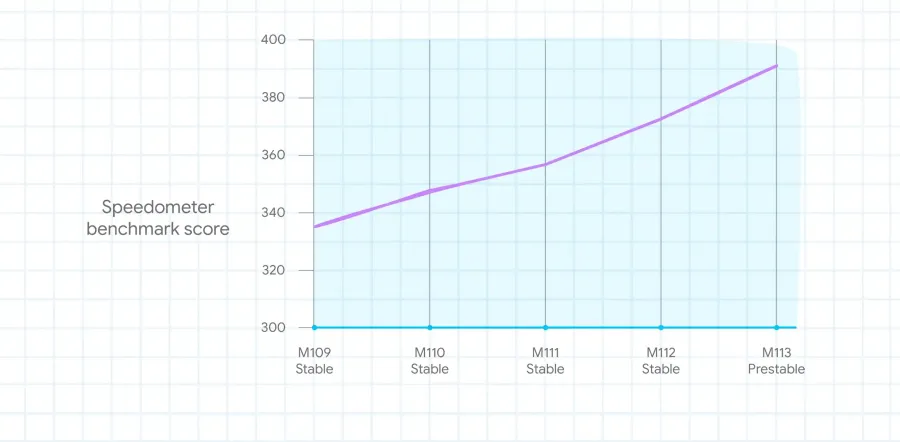Download AdBlock: The Ultimate Solution for a Smoother Browsing Experience
Are you tired of intrusive ads interrupting your online experience? Whether it's pop-ups, auto-playing videos, or banner ads that slow down your browsing, AdBlock is here to help! In this guide, we’ll discuss everything you need to know about AdBlock, how to download it, and why it’s a must-have tool for a seamless internet experience.
What is AdBlock?
AdBlock is a popular browser extension designed to block annoying advertisements, enhance page loading speed, and improve privacy by preventing tracking scripts. It works across multiple browsers, including Google Chrome, Mozilla Firefox, Microsoft Edge, and Safari, making it a versatile solution for all internet users.
Why Should You Use AdBlock?
Here are some key benefits of using AdBlock:
Removes Annoying Ads: Say goodbye to pop-ups, banners, and autoplay videos.
Speeds Up Browsing: Pages load faster without heavy ad scripts.
Enhances Privacy: Blocks trackers and malicious ads that collect your data.
Saves Data: Reduces unnecessary data usage, especially helpful for mobile users.
Improves Security: Prevents malicious ads that may contain malware or phishing scams.
How to Download and Install AdBlock
Downloading and installing AdBlock is quick and easy. Follow these steps based on your browser:
For Google Chrome:
Open the Chrome Web Store.
Search for AdBlock.
Click Add to Chrome.
Confirm by clicking Add Extension.
For Mozilla Firefox:
Open the Firefox Add-ons store.
Search for AdBlock.
Click Add to Firefox.
Grant necessary permissions and complete the installation.
For Microsoft Edge:
Visit the Edge Add-ons Store.
Search for AdBlock.
Click Get and then Add Extension.
For Safari:
Open the Mac App Store.
Search for AdBlock for Safari.
Click Download and install it.
Configuring AdBlock for Optimal Performance
Once installed, you can customize AdBlock settings to suit your needs:
Whitelist favorite websites: Support your favorite creators by allowing ads on specific sites.
Enable or disable specific filters: Control what types of ads you want to block.
Use advanced privacy settings: Block trackers and other hidden scripts.
The Impact of AdBlock on Websites and Advertisers
While AdBlock improves user experience, it also affects websites that rely on ads for revenue. Many content creators, bloggers, and news platforms depend on advertisements to sustain their services. Some websites even detect AdBlock and request users to disable it to access their content. If you want to support your favorite websites, consider whitelisting them while keeping AdBlock enabled for intrusive ads.
Alternatives to AdBlock
If AdBlock doesn’t meet your needs, there are several alternatives worth considering. Some of the best options include:
uBlock Origin: A lightweight ad blocker with extensive customization options.
AdGuard: Offers additional features like DNS filtering and parental controls.
Ghostery: Focuses on blocking trackers and improving online privacy.
Brave Browser: A web browser with built-in ad-blocking capabilities.
Does AdBlock Work on YouTube?
One common question users ask is whether AdBlock works on YouTube. While AdBlock effectively removes most ads on YouTube, Google constantly updates its platform to counter ad-blocking software. As a result, users may occasionally see ads despite having AdBlock enabled. In such cases, updating AdBlock or using an alternative like uBlock Origin can help.
Using AdBlock on Mobile Devices
AdBlock isn’t just for desktop browsers—it’s also available for mobile devices. Users can download the AdBlock Plus app for Android or iOS to block ads across various apps and browsers. Some mobile browsers, like Brave and Firefox, also offer built-in ad-blocking features for a smoother experience on the go.
Final Thoughts
AdBlock is a powerful tool that enhances browsing speed, privacy, and security by eliminating intrusive ads. However, it’s essential to use it responsibly by supporting websites that provide valuable content. If you haven’t already, download AdBlock today and enjoy a cleaner, ad-free internet experience.
Download AdBlock Now:
Chrome Web Store Firefox Add-ons Edge Add-ons Mac App Store
Enjoy an ad-free internet with AdBlock!